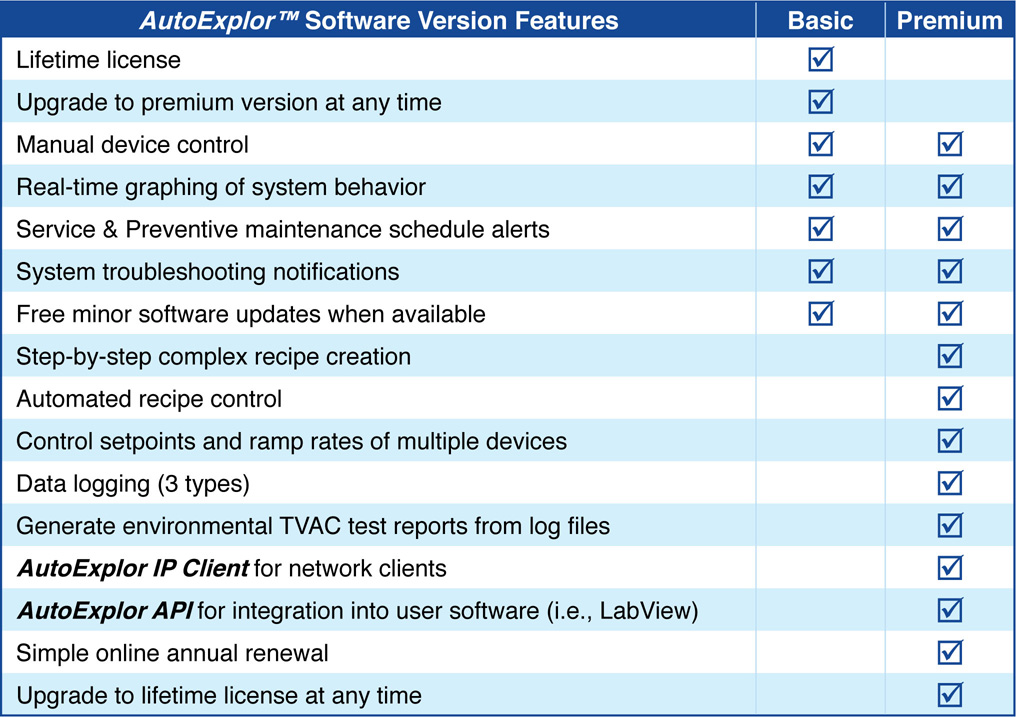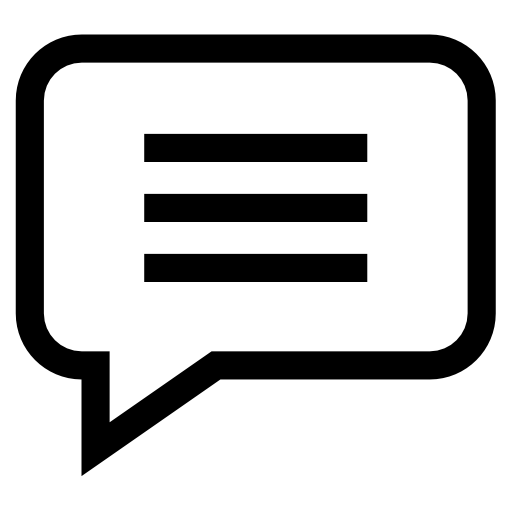0% OFF
예어 부품 번호:
- 집
- 카탈로그
- 서비스
-
제품
- 진공펌프
- 모듈형 진공 챔버
- 스테인레스 스틸 진공 챔버
- 이상 용접 알루미늄 챔버
- ExploraVAC 무제한 챔버
- ExploraVAC TVAC 시스템
- 피팅 및 플랜지
- 피드스루
전기, 열전대
전기,CD 초소형
전력
커넥터, 피드스루
로터리 피드스루 Rigaku
피드스루 USB
피드스루 HDMI
피드스루 이더넷
광섬유
전기, 동축
가스 및 액체 피드스루
세라믹 브레이크 피드스루
KF 격벽
컨플랫 투 벌크헤드
NPT 격벽
압축 포트 격벽
피드스루 플러그, 스테인리스 스틸
피드스루 플러그, 알루미늄
피드스루 플러그, 황동
NPT 밸브
전기, 열전대
전기,CD 초소형
전력
커넥터, 피드스루
로터리 피드스루 Rigaku
피드스루 USB
피드스루 HDMI
피드스루 이더넷
광섬유
전기, 동축
가스 및 액체 피드스루
세라믹 브레이크 피드스루
KF 격벽
컨플랫 투 벌크헤드
NPT 격벽
압축 포트 격벽
피드스루 플러그, 스테인리스 스틸
피드스루 플러그, 알루미늄
피드스루 플러그, 황동
NPT 밸브
전기, 열전대
전기,CD 초소형
전력
커넥터, 피드스루
로터리 피드스루 Rigaku
피드스루 USB
피드스루 HDMI
피드스루 이더넷
광섬유
전기, 동축
가스 및 액체 피드스루
세라믹 브레이크 피드스루
KF 격벽
컨플랫 투 벌크헤드
NPT 격벽
압축 포트 격벽
피드스루 플러그, 스테인리스 스틸
피드스루 플러그, 알루미늄
피드스루 플러그, 황동
NPT 밸브
전기, 열전대
전기,CD 초소형
전력
커넥터, 피드스루
로터리 피드스루 Rigaku
피드스루 USB
피드스루 HDMI
피드스루 이더넷
광섬유
전기, 동축
가스 및 액체 피드스루
세라믹 브레이크 피드스루
KF 격벽
컨플랫 투 벌크헤드
NPT 격벽
압축 포트 격벽
피드스루 플러그, 스테인리스 스틸
피드스루 플러그, 알루미늄
피드스루 플러그, 황동
NPT 밸브
- 진공 밸브
- 재구축 키트, 부품, 모터
- 진공 유체, 오일 및 그리스
- 터보 펌프 및 컨트롤러
- 필터 트랩 소음기
- 대류 및 진공 오븐
- 누출 감지 및 RGA
- 진공 압력 측정
- 재순환 냉각기 및 수조
- 다운로드
- Q/A 포럼
- 에 대한
- 연락하다