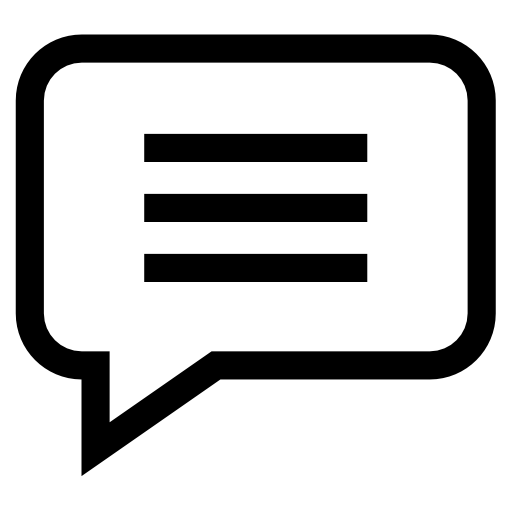30% OFF
Stichwort Artikelnummer:
- Heim
- Kataloge
- Dienstleistungen
-
Produkte
- Vakuumpumpen
Drehschieber Vakuumpumpen
Rotationskolben Vakuumpumpen
Roots Gebläse Vakuumpumpen
Trocken Scroll Vakuumpumpen
Trockenmembran Vakuumpumpen
Trocken Mehrwurzel Vakuumpumpen
Trockene Schrauben und Trockenkolbenpumpen
Diffusions Vakuum Pumpen
Turbopumpen und Controller
Trockenhalbleiter Vakuumpumpen und Zubehör
Kryopumpen, Kompressoren und Teile
Ionenpumpen
Pumpensteuerungssysteme
- Modulare Vakuumkammern
- Edelstahl Vakuumkammern
- Aluminium Vakuumkammern
- ExploraVAC Unlimited Kammern
- ExploraVAC TVAC Systeme
- Fittings und Flansche
- Durchführungen
Elektrik, Thermoelement
Elektrisch, CD Subminiatur
Elektrische Energie
Steckverbinder, Durchführungen
Drehdurchführungen Rigaku
Durchführungen USB
Durchführungen HDMI
Durchführungen Etherneth
Glasfaser
Elektrisch, koaxial
Gas und Flüssigkeitsdurchführungen
Keramik Bremsdurchführung
KF zu Schott
Conflat to Bulkhead
NPT zu Schott
Kompressionsanschluss zu Schott
Durchführungsstecker, Edelstahl
Durchführungsstecker, Aluminium
Durchführungsstecker, Messing
NPT zu Ventil
Elektrik, Thermoelement
Elektrisch, CD Subminiatur
Elektrische Energie
Steckverbinder, Durchführungen
Drehdurchführungen Rigaku
Durchführungen USB
Durchführungen HDMI
Durchführungen Etherneth
Glasfaser
Elektrisch, koaxial
Gas und Flüssigkeitsdurchführungen
Keramik Bremsdurchführung
KF zu Schott
Conflat to Bulkhead
NPT zu Schott
Kompressionsanschluss zu Schott
Durchführungsstecker, Edelstahl
Durchführungsstecker, Aluminium
Durchführungsstecker, Messing
NPT zu Ventil
Elektrik, Thermoelement
Elektrisch, CD Subminiatur
Elektrische Energie
Steckverbinder, Durchführungen
Drehdurchführungen Rigaku
Durchführungen USB
Durchführungen HDMI
Durchführungen Etherneth
Glasfaser
Elektrisch, koaxial
Gas und Flüssigkeitsdurchführungen
Keramik Bremsdurchführung
KF zu Schott
Conflat to Bulkhead
NPT zu Schott
Kompressionsanschluss zu Schott
Durchführungsstecker, Edelstahl
Durchführungsstecker, Aluminium
Durchführungsstecker, Messing
NPT zu Ventil
Elektrik, Thermoelement
Elektrisch, CD Subminiatur
Elektrische Energie
Steckverbinder, Durchführungen
Drehdurchführungen Rigaku
Durchführungen USB
Durchführungen HDMI
Durchführungen Etherneth
Glasfaser
Elektrisch, koaxial
Gas und Flüssigkeitsdurchführungen
Keramik Bremsdurchführung
KF zu Schott
Conflat to Bulkhead
NPT zu Schott
Kompressionsanschluss zu Schott
Durchführungsstecker, Edelstahl
Durchführungsstecker, Aluminium
Durchführungsstecker, Messing
NPT zu Ventil
- Vakuumventile
- Umbausätze, Teile und Motoren
Membranpumpen Rebuild Kits
Trocken Scroll Pumpen Umbausätze
Trocken Scroll Pumpen Teile
Root Blower Kits und Teile
Drehkolben Trockenpumpen Kits
Drehschieberteile
Umbausätze für Drehschieberpumpen
Drehschieberpumpenmotoren
Drehkolben Kits Teile
Diffusionspumpen Heizgeräte
Teile, Kits, Temperaturanzeigen, Zubehör
- Vakuumflüssigkeiten, Öle und Fette
- Turbopumpen und Controller
- Filter Fallen und Schalldämpfer
Trockenpumpen Schalldämpfer und Filter
Ideale Vakuumfilter und fallen
Alcatel Filter und Fallen
Varian Filter und Fallen
Busch Filter Und Fallen
Pfeiffer Ölnebelfilter
Edwards Filter und Fallen
Leybold Filter und Fallen
Kinney Abgasnebelfilter
Welch Filter und Fallen
Filtersysteme der OF Serie, externe Ölfiltration
- Konvektions und Vakuumöfen
- Lecksuche und RGA
- Vakuum Druck Messung
- Umlaufkühler und Wasserbäder
Neslab ThermoFlex Rezirkulationskühler
Neslab Thermo Cool Heat Umwälzkühler
Thermo Neslab Haake ARCTIC Tauchbadkühler
Themo ThermoChill Niedrigtemperaturkühler
Huber Kältemaschinen
Thermo ThermoChill Standard Temp Kühlgeräte
ThermoTek ThermoElectric Chillers
Chiller Zubehör
XtremeFreez Liquid LN2 Zylinder
- Vakuumpumpen
- Downloads
- Q/A-Foren
- Um
- Kontakt