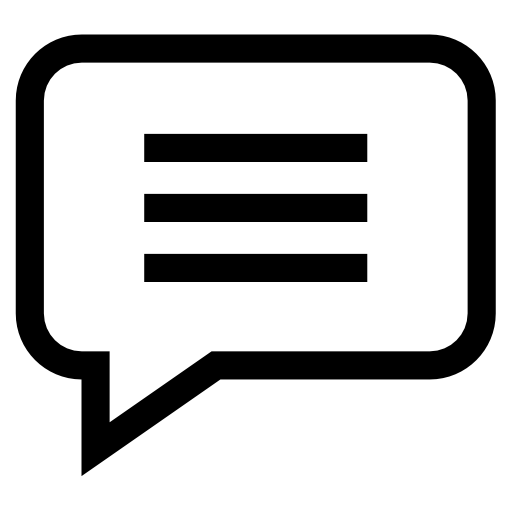30% OFF
キーワード 部品番号:
- ホーム
- カタログ
- サービス
-
製品
- 真空ポンプ
- モジュール式真空チャンバー
- ステンレス真空チャンバー
- アルミニウム真空チャンバー
- ExploraVAC 無制限チャンバー
- ExploraVAC 真空チャンバー
- 継手とフランジ
- フィードスルー
電気、熱電対
電気、CDサブミニチュア
電力
コネクタ、フィードスルー
ロータリーフィードスルー リガク
フィードスルー USB
フィードスルー HDMI
フィードスルー イーサネット
光ファイバー
電気、同軸
ガスと液体のフィードスルー
セラミックブレーキフィードスルー
KF バルクヘッド間
コンフラットからバルクヘッドまで
NPT からバルクヘッドまで
圧縮ポートからバルクヘッドまで
貫通プラグ、ステンレス鋼
貫通プラグ、アルミニウム
貫通プラグ、真鍮
NPT からバルブまで
電気、熱電対
電気、CDサブミニチュア
電力
コネクタ、フィードスルー
ロータリーフィードスルー リガク
フィードスルー USB
フィードスルー HDMI
フィードスルー イーサネット
光ファイバー
電気、同軸
ガスと液体のフィードスルー
セラミックブレーキフィードスルー
KF バルクヘッド間
コンフラットからバルクヘッドまで
NPT からバルクヘッドまで
圧縮ポートからバルクヘッドまで
貫通プラグ、ステンレス鋼
貫通プラグ、アルミニウム
貫通プラグ、真鍮
NPT からバルブまで
電気、熱電対
電気、CDサブミニチュア
電力
コネクタ、フィードスルー
ロータリーフィードスルー リガク
フィードスルー USB
フィードスルー HDMI
フィードスルー イーサネット
光ファイバー
電気、同軸
ガスと液体のフィードスルー
セラミックブレーキフィードスルー
KF バルクヘッド間
コンフラットからバルクヘッドまで
NPT からバルクヘッドまで
圧縮ポートからバルクヘッドまで
貫通プラグ、ステンレス鋼
貫通プラグ、アルミニウム
貫通プラグ、真鍮
NPT からバルブまで
電気、熱電対
電気、CDサブミニチュア
電力
コネクタ、フィードスルー
ロータリーフィードスルー リガク
フィードスルー USB
フィードスルー HDMI
フィードスルー イーサネット
光ファイバー
電気、同軸
ガスと液体のフィードスルー
セラミックブレーキフィードスルー
KF バルクヘッド間
コンフラットからバルクヘッドまで
NPT からバルクヘッドまで
圧縮ポートからバルクヘッドまで
貫通プラグ、ステンレス鋼
貫通プラグ、アルミニウム
貫通プラグ、真鍮
NPT からバルブまで
- 真空バルブ
- リビルドキット、パーツ、モーター
- 真空流体、オイル、グリース
- ターボポンプとコントローラー
- フィルター、トラップ、サイレンサー
- 対流式および真空式オーブン
- リーク検出とRGA
- 真空圧力測定
- 循環チラーおよびウォーターバス
- ダウンロード
- Q/Aフォーラム
- 会社概要
- 接触